

All Convert PDF – Your Ultimate File Conversion Solution
Convert Any Format to PDF: Word to PDF, Excel to PDF, PowerPoint to PDF, Image to PDF…and More!
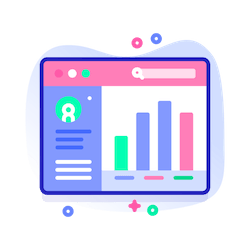
All Convert PDF boasts a clean, intuitive interface designed for users of all technical levels. With simple drag-and-drop functionality and clear instructions, converting your files is a breeze. No complicated menus or settings to navigate just straightforward file conversion.

We understand that documents come in various formats. That’s why All Convert PDF supports a vast array of file types, including:
Popular Document Formats: Word (DOC, DOCX), Excel (XLS, XLSX),
PowerPoint (PPT, PPTX), plain text (TXT), rich text format (RTF)
Image Formats: JPG, PNG, GIF, BMP, TIFF Other: HTML, EPUB, and more!
We understand that documents come in various formats. That’s why All Convert PDF supports a vast array of file types, including:
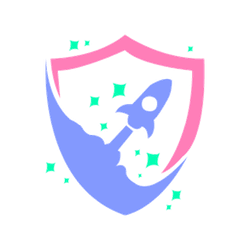
All Convert PDF utilizes advanced algorithms and optimized processes to deliver lightning-fast conversions. Plus, we prioritize the security of your data. Your files are encrypted during transfer and deleted from our servers shortly after conversion, guaranteeing confidentiality.

We believe in maintaining the integrity of your documents. All Convert PDF strives to deliver high-quality output that preserves the original formatting, layout, and content of your files. Whether you’re converting to or from PDF, you can trust that your documents will look their best.

Save time and effort with our bulk conversion feature. All Convert PDF allows you to upload multiple files simultaneously and convert them all at once. Perfect for handling large projects or batches of documents efficiently.

All Convert PDF goes beyond simple file conversion. It’s a comprehensive document management tool offering a suite of additional features, such as:
Merge PDFs: Combine multiple PDFs into a single file.
Split PDFs: Divide a large PDF into smaller files.
Compress PDFs: Reduce the file size of your PDFs for easier sharing and storage.
Edit PDFs: Make simple changes to text and images within your PDFs.
Extract Pages: Select specific pages from a PDF to create a new file.
Add Watermarks: Protect your documents by adding custom watermarks.
Download & Install: To access the full range of features and maximize your experience, begin by downloading and installing the All Convert PDF application on your device.
Select Your Files: Choose the file or files you want to convert. Simply drag and drop them into the All Convert PDF interface.
Convert & Customize:
Instant Conversion: For quick conversions, you can choose to download the converted file or files immediately.
Modify & Download: If you need to make changes to the converted file, All Convert PDF allows you to open it directly within the application. Make your edits and then download the modified version.
Bulk Conversion: For larger projects, take advantage of our bulk conversion option. Upload multiple files and convert them simultaneously. You can choose to download each converted file individually or conveniently download them all at once.
Your Privacy Matters: We respect your privacy and security. Any files you upload to our server are automatically deleted within an hour of your conversion, ensuring your documents remain confidential.